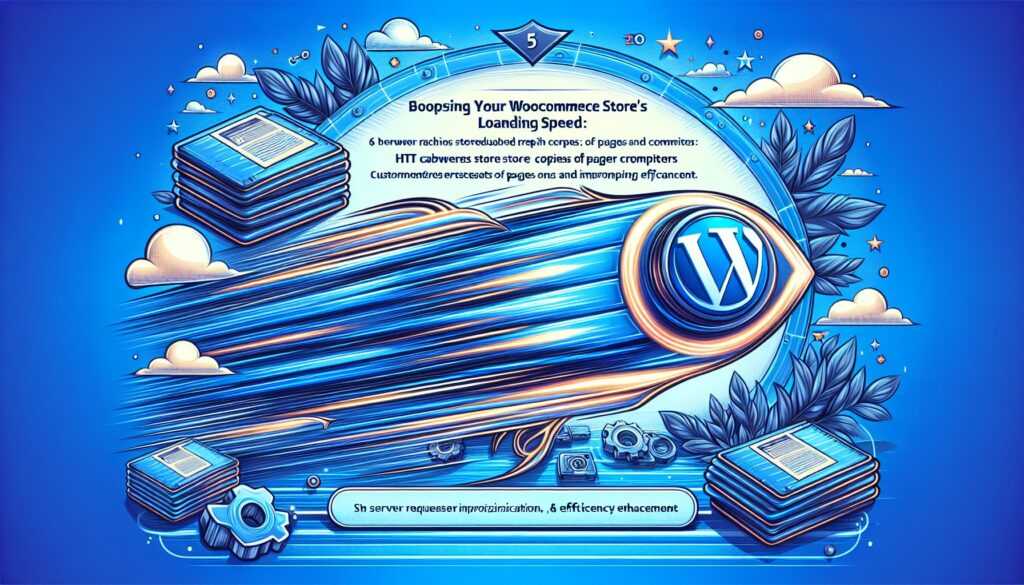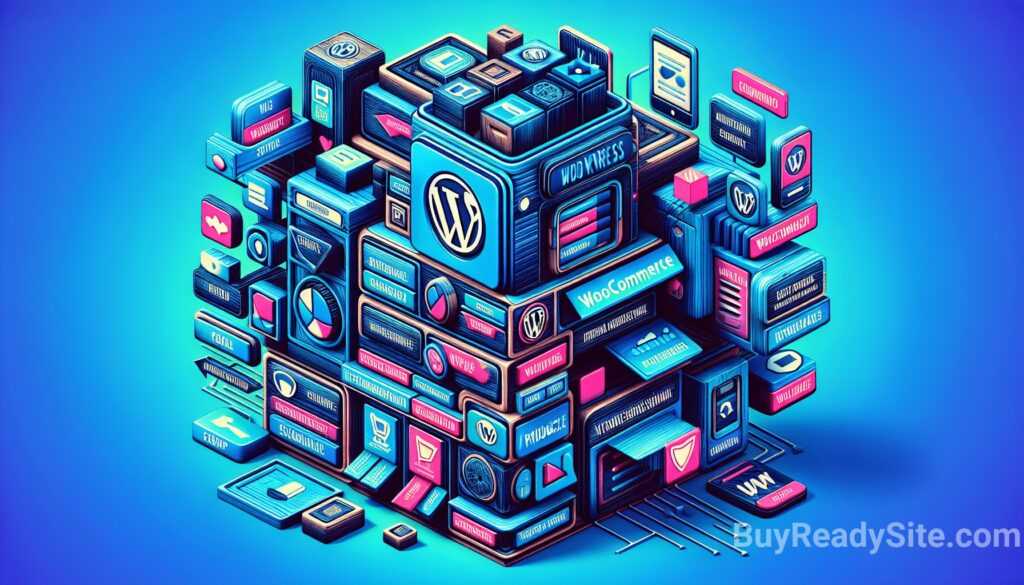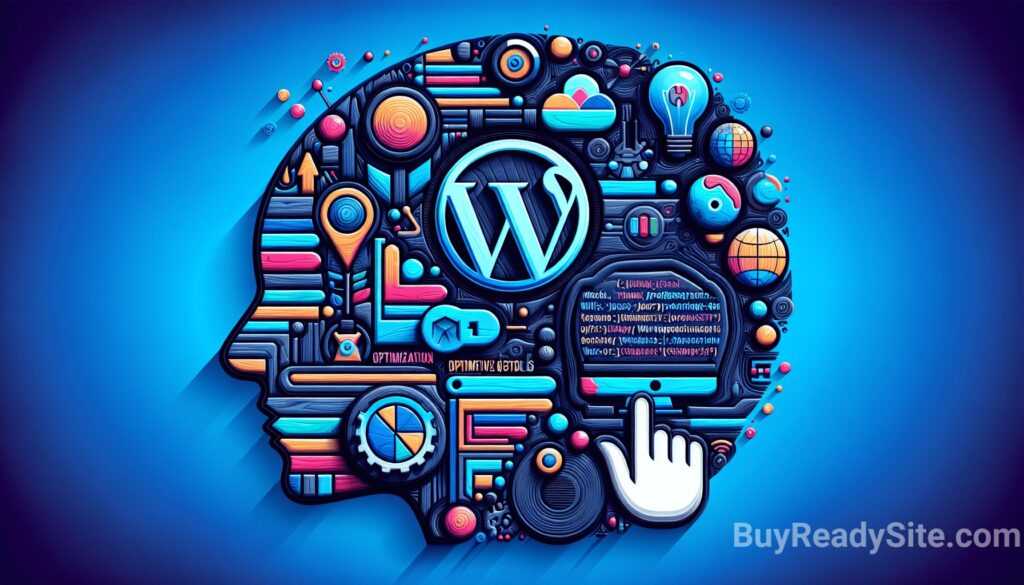Introduction
Planning to create an online store using the WooCommerce platform, you have made the right choice. WooCommerce is one of the most popular and powerful platforms for creating online stores. It has many features that make the process of creating and managing a store simple and effective.
1. Use a professional theme
Choosing the right theme is the first and most important step in creating an online store on the WooCommerce platform. So, to create an exciting store, you need to choose a professional theme that combines beautiful design, ease of use, and functionality.
Here are some of the most popular and recommended WooCommerce themes:
Subject | Description
———— | ————-
Divi | A powerful and flexible theme with lots of customization options and features to create a beautiful and functional store.
Avada | A theme with a simple interface and the ability to create stores with different layouts.
Shopkeeper | A theme specifically designed for online stores, with features that make the process of creating and managing a store easy and efficient.
By using one of these themes (or any other you like), you can create an attractive and professional design for your store.
2. Create a unique logo
A logo plays an important role in branding your store. It helps create a recognizable image and gives your online store a professional look. Therefore, to create an exciting store, you must design a unique and attractive logo.
If you have design skills, you can create a logo yourself using a graphic editor such as Adobe Photoshop or CorelDRAW. Otherwise, contact a professional designer and order the creation of a logo.
3. Improve your website loading speed
Page loading speed is an important factor for any website, including online stores. If your store is slow, users are more likely to leave it and find alternatives. Therefore, to create an exciting store on the WooCommerce platform, you must pay attention to the loading speed of your site.
Here are some ways to improve your store's loading speed:
– Image optimization: Use special tools to compress images and reduce their size for faster page loading.
– Caching: Install caching plugins that will help keep copies of pages on the user's side and speed up their loading on repeat visits.
– Use CDN: Enable content delivery networks to load resources from the server closest to the user, which will significantly speed up page loading.
Improving your store's loading speed will help improve user experience and increase conversions.
4. Create compelling product descriptions
Product descriptions are what convince users to buy products from your store. The more compelling and attractive the description, the more likely users are to make a purchase. So, to create an exciting store on the WooCommerce platform, you must create attractive and informative product descriptions.
Here are some tips on how to create product descriptions that will grab users' attention:
– Highlight the unique benefits of your product: emphasize what makes your product special and why users should choose it.
– Use selling words: Include words and phrases that highlight the benefits and value of the product.
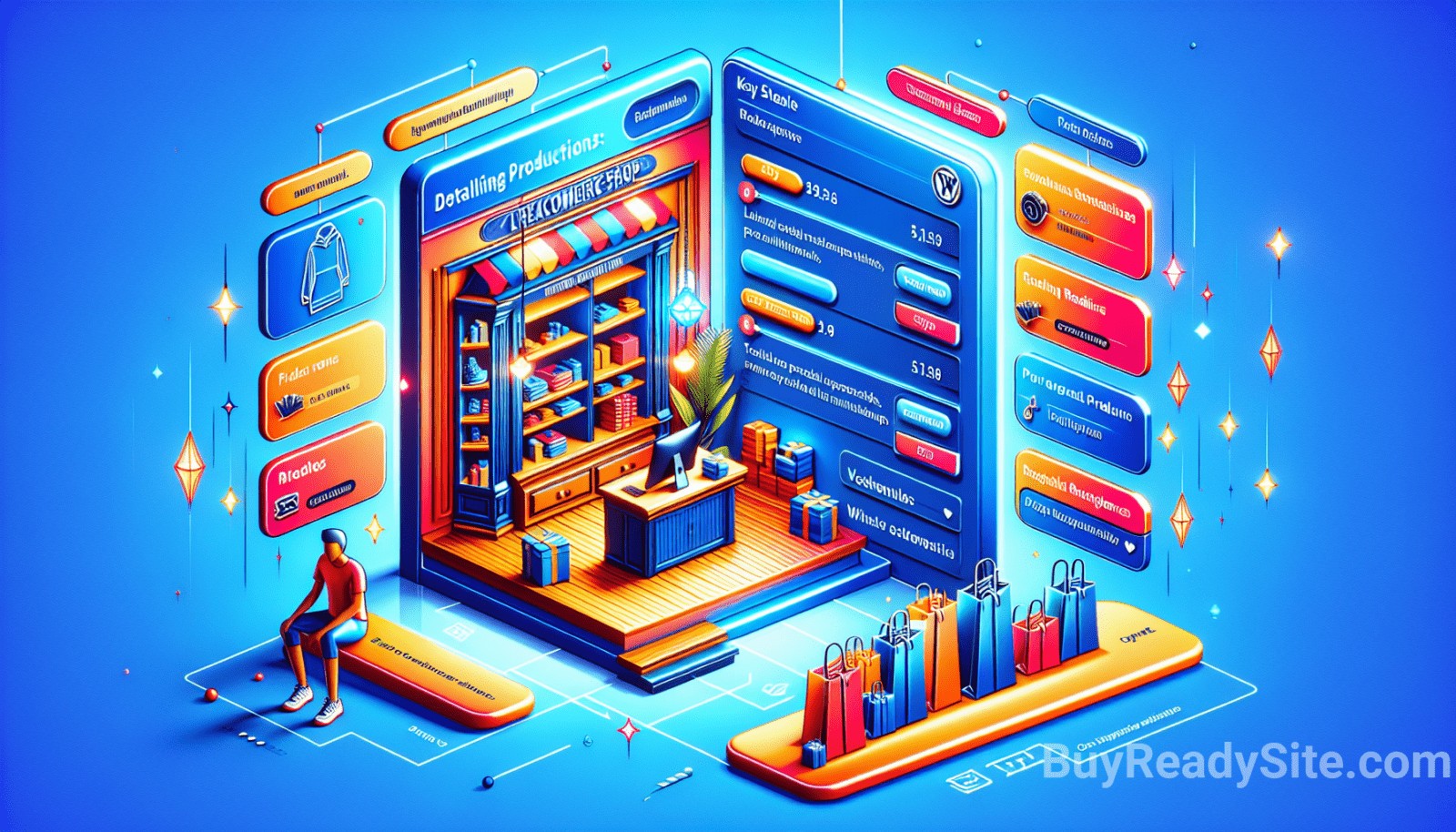
– Talk about specific features: Provide information about technical specifications, materials, dimensions, and other characteristics of the product.
Creating compelling product descriptions will help grab users' attention and increase their likelihood of making a purchase.
5. Include product reviews and ratings
Product reviews and ratings are another important element that helps convince users to buy products from your store. When users see positive reviews and high ratings, they tend to trust your store and make a purchase. Therefore, to create an exciting store on the WooCommerce platform, you must include product reviews and ratings.
Product reviews and ratings are available in the default WooCommerce installation. You can allow users to leave reviews and provide ratings for each product. There are also plugins that add additional features such as photo reviews or social media reviews.
Including product reviews and ratings will help convince users to make a purchase and increase trust in your store.
6. Offer special offers and discounts
Special offers and discounts are a great way to attract new users and increase sales in your store. When users see a good deal or discount, they tend to buy the products right away instead of putting it off for later. So, to create an exciting store on the WooCommerce platform, you should regularly offer special offers and discounts.
Here are some ideas for special offers and discounts:
– Free shipping: Offer free shipping on orders over a certain amount.
– Seasonal discounts: Offer discounts on products related to the current season or holidays.
– Promotional offers: Offer discounts on specific products or combo offers where users can purchase multiple products at a discount.
Offering special offers and discounts will help attract new users and increase sales in your store.
7. Use multilingualism
If your store plans to sell not only in your country but also abroad, using multilingualism will help you attract an international audience. With the help of a plugin such as WPML or Polylang, you can easily add support for multiple languages to your store on the WooCommerce platform.
When your store supports multiple languages, users will be able to browse it in their native language, making the shopping experience more comfortable and convenient. This will help you attract more international customers and expand your audience.
8. Enable easy navigation and filters
Easy navigation and filters will help users find the products they need in your store. If users can easily find the products they are looking for, it increases their satisfaction and increases the likelihood of making a purchase. Therefore, to create an exciting store on the WooCommerce platform, you must include easy navigation and filters.
Here are some tips to improve navigation and add filters to your store:
– Add a main menu with the main product categories.
– Use the sidebar with filters to refine your product search.
– Enable autocomplete in the search field to quickly find products.
Easier navigation and filters will help users quickly find the products they need and improve their shopping experience.
9. Integrate social networks
Social media integration can help increase your brand awareness and attract new users to your store. Connect your social networks to your WooCommerce store so that users can easily share information about your store and products with their friends and followers.
Some popular social networks that are worth integrating into your store:
– Facebook: Create a page for your store and allow users to follow updates, share products and leave reviews.

– Instagram: Post attractive photos and videos of your products to attract users and increase sales.
– Twitter: Use Twitter to spread news about your store and interact with users.
Social media integration will help increase your store's visibility and attract new users.
10. Optimize your store for search engines
Optimizing your store for search engines will help improve its visibility in search results and attract organic traffic. Being on the first page of search results increases conversions and sales. So, to create an exciting store on the WooCommerce platform, you must optimize it for search engines.
Here are some ways to optimize your store for search engines:
– Identify keywords: Research popular keywords in your niche and use them in your product titles, descriptions, and copy.
– Create informative category descriptions: Add unique descriptions for your store, product categories, and other key pages optimized for specific keywords.
– Optimize product titles and descriptions: Use keywords in product titles and descriptions to improve their visibility in search engines.
Optimizing your store for search engines will help improve its visibility and attract more organic traffic.
11. Provide convenient payment and delivery methods
Easy and convenient payment and shipping methods will help increase the number of completed purchases from your store. If users see that they have many payment and shipping options, it increases the likelihood of their purchase. Therefore, to create an exciting store on the WooCommerce platform, you should provide easy payment and shipping methods.
Here are some popular payment and shipping methods you should provide in your store:
– Online Payments: Enable payment gateways such as PayPal, Stripe or 2Checkout to allow users to pay for orders online.
– Cash on delivery: Provide the option for the buyer to pay for the goods upon receipt to make the purchasing process more convenient.
– Free shipping: Offer free shipping on orders over a certain amount.
Providing convenient payment and shipping methods will help increase the number of completed purchases and customer satisfaction in your store.
Conclusion
Implementing these 11 unique methods to create an exciting online store on the WooCommerce platform will help you create an effective and successful store. Don’t forget to optimize and make processes convenient for your customers, offer special offers and discounts, and actively use social media to attract new customers.
The good news is that we have additional resources on how to increase sales and the performance of your WooCommerce store. For more useful information, check out the following articles:
– 7 Tools to Boost Sales and Improve Performance of Your WooCommerce Online Store: An Innovative Guide
– WooCommerce Optimization: A Guide to 10 Interesting Ways to Improve Your Online Store
Be sure to check out the products our company offers. We specialize in providing ready-made websites on the WooCommerce platform. We also offer a number of additional services, such as the ability to work with multiple currencies and use the Nova Poshta delivery service. If you are interested in more detailed information, you can check out the products at the following links:
– Ready-made WooCommerce stores with multi-currency support
– Ready-made WooCommerce stores with integration of Nova Poshta delivery service
We hope these tips will help you create a successful and exciting WooCommerce store!