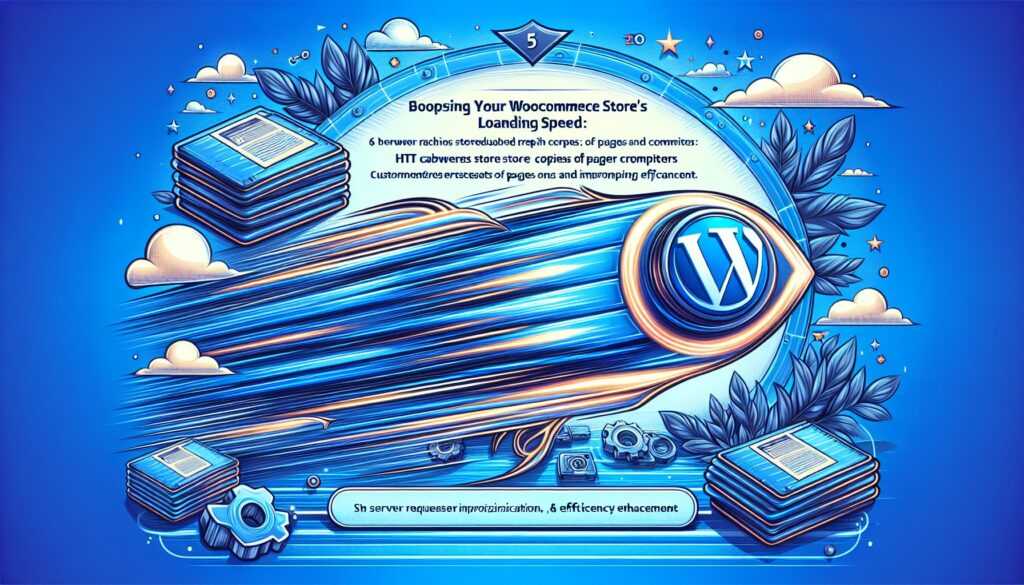Introduction
For WooCommerce online store owners, it is very important to optimize your store so that it loads quickly and works efficiently. But what tools and approaches can you use to optimize and suggest your store? In this guide, we will share with you five secret optimization tools and suggestions for your WooCommerce store. These tools and tips will help you improve your store's performance, increase conversions, and boost sales.
1. Use caching and CDN
One of the biggest factors that impacts the performance of your WooCommerce store is page loading speed. The faster your store loads, the more likely users are to stay on your site and make a purchase.
To speed up page loading, you can use caching and CDN (Content Delivery Network). Caching allows you to save static versions of your pages and return them to users without having to perform lengthy database queries. CDN, in turn, distributes your content across servers in different parts of the world, allowing the user to load your page from the server closest to them.
To enable caching and use CDN, you may need special plugins such as W3 Total Cache or WP Super Cache. These plugins will allow you to set up caching and connect CDN to optimize the loading of your store.
By using these tools, you can achieve significant improvements in your store's performance and reduce bounce rates.
2. Optimize your images
Images can take up a lot of data on your store and significantly slow down its loading. Therefore, it is very important to optimize your images to reduce file size without losing quality.
There are several ways to optimize images in WooCommerce:
- Use image formats with smaller file sizes such as JPEG instead of PNG;
- Compress images using dedicated plugins like Smush or EWWW Image Optimizer;
- Set your desired image size in WooCommerce settings to prevent your store from loading huge images and resizing them on the fly.
Optimizing images will help reduce the amount of data transferred when loading a page and will also improve page loading speed.

3. Use a good hosting
Choosing the right hosting provider can have a significant impact on your store's performance. To achieve high loading speeds and store reliability, it is recommended to choose a hosting provider with experience working with the WooCommerce platform and specialized hosting plans for e-commerce stores.
A good example of such a hosting provider is BuyReadySite Hosting. They offer specialized WooCommerce hosting that ensures high performance and speed for your store. They also offer installation and setup of your WooCommerce store so that you can focus on sales rather than technical details.
By using a good hosting, you can ensure the stable operation of your store, minimize downtime and ensure fast page loading.
4. Remove unused plugins and themes
Plugins and themes that you no longer use can slow down your store and increase the size of your database. Therefore, it is recommended to remove all unused plugins and themes to improve your store's performance and reduce the amount of data.
Often store owners forget to delete plugins and themes after deactivating them. Removing unused plugins and themes will help clean up your store and improve its performance.
Also, make sure to update all installed plugins and themes regularly to ensure they are secure and compatible with the latest version of WooCommerce.
5. Use a good SEO plugin
Well-tuned SEO optimization can help your store get to the top positions in search results and attract more potential customers. To optimize your store on the WooCommerce platform, you can use a specialized SEO plugin such as Yoast SEO or All in One SEO Pack.
With the help of an SEO plugin, you can add meta tags, optimize page titles, create an XML sitemap, and much more. These tools will help you increase your store's visibility in search engines and increase traffic to your site.
Integrating a good SEO plugin into your WooCommerce store is one of the important elements of successfully optimizing and promoting your store.
Conclusion

Optimization and suggestions for your WooCommerce store are important factors that can affect its performance and success. Using the five secret optimization tools we have described in this guide, you can improve your store's performance, increase its conversions, and increase sales.
Don't forget to use caching and CDN to speed up page loading, optimize images, choose a good hosting provider, remove unused plugins and themes, and use a good SEO plugin to increase your store's visibility in search engines.
Using these tools and tips will help you create an optimized and successful WooCommerce store that will attract more customers and increase your profits.
Examples of function fragments and scripts
Here are some examples of function snippets and scripts that you can use to optimize and suggest your WooCommerce store:
- To cache store pages, you can use the following function snippet:
- To optimize images you can use the following script fragment:
- To remove unused plugins and themes, you can use the following function snippet:
- To configure the Yoast SEO plugin, you can use the following script fragment:
Internal links
You can find more tips and instructions on how to optimize your WooCommerce store in the following articles:
- Improve Loading Speed: 7 Simple and Effective Ways to Optimize Your WooCommerce Online Store
- How to Create and Optimize an E-Commerce Store on WooCommerce?
External links
You can learn more about the WooCommerce platform on Wikipedia.