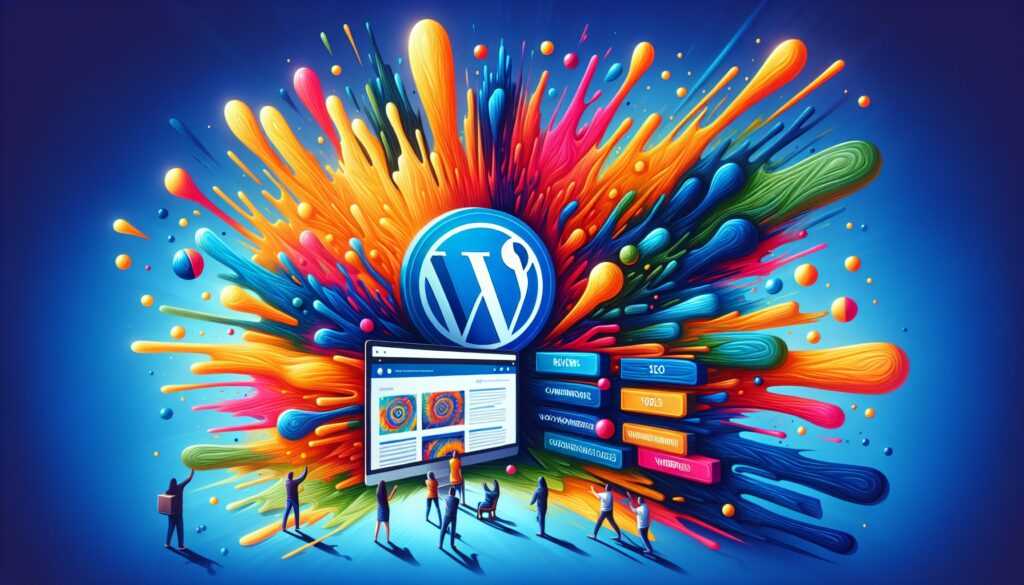Introduction
If you own an online store powered by WooCommerce, you know that the performance of your store directly affects your sales and business success. WooCommerce is one of the most popular and powerful eCommerce platforms today, and using all its features and tools correctly is the key to success.
In this guide, we’ve compiled 15 essential tips to ensure your WooCommerce online store is running efficiently. We’ll cover everything from product catalogs to marketing strategies to help you optimize your store and increase sales. Without further ado, let’s get started!
1. Update your theme
Your theme determines the look and feel of your store. Even if your current theme suits your needs, regularly updating your theme has several benefits:
- Improved security: Theme updates often contain vulnerability fixes and improved security measures.
- New Features: Theme updates may add new features and functionality to optimize your store.
- Better Design: Theme updates can offer a more modern and attractive design that will help you attract more customers.
2. Create an effective shopping cart
The shopping cart is one of the most important parts of your store. It should be convenient and intuitive for customers to add products and checkout easily.
You can use the WooCommerce plugin to customize your cart and add new features. For example, you can set up autocomplete to easily fill out the order form, allow guest checkout for new customers, or add an option to add coupons directly on the cart page.
Here are some tips for creating an effective shopping cart:
- Simplicity and Intuitiveness: Your shopping cart should be simple, easy to use, and intuitive for all customers.
- Visibility: Place the shopping cart and information about the quantity of selected items and the total price at the top of every page.
- Brief information: The shopping cart should contain brief information about the selected products, including name, price and quantity.
- Suggestion to add other products: add to the cart a list of similar products or products that may be of interest to the customer.
3. Optimize your product catalog
Optimizing your product catalog is an essential part of a successful online store. Your product catalog should be well organized, easy to find, and easy to browse. Here are some tips for optimizing your product catalog:
- Product Categorization: Create logical and intuitive categories for your products. This will help customers quickly find the product they need.
- Product Filters: Add filters so customers can refine their search and find exactly what they need.
- Good product descriptions: Provide detailed descriptions of each product, including features, sizes, colors, and other useful information. Explain why your product is better than others.
- High-quality images: Show the product from different angles and provide high-quality images so that customers can get a complete picture of the product.
- Customer Reviews: Include customer reviews on each product page. This will help convince potential buyers of the product quality and your expertise.
Now that we've covered the basics of optimizing your WooCommerce online store, let's move on to the next set of tips.
4. Use SEO to improve your store's visibility
SEO (Search Engine Optimization) plays an important role in driving organic traffic to your store. Good optimization allows your store to rank high in search results and gives you more opportunities to convert visitors into buyers.
Here are some SEO tips for your WooCommerce store:
- Research keywords: Use keyword research tools to identify queries related to your products and use them in titles, descriptions, and content.
- Content Optimization: Provide informative content related to your products, use keywords and provide useful information for your customers.
- Page Title Optimization: Optimize the titles of each page, including keywords and a short description of your store.
- URL Optimization: Create clean and clear URLs for each page of your store. Include keywords in the URL.
- Image Optimization: Use relevant keywords in image file names, alt text, and image descriptions.
5. Improve your website loading speed
The loading speed of your website is one of the most important factors that affects customer satisfaction and your store's SEO. If your site loads slowly, customers are more likely to leave and go to competitors.
Here are some ways to improve the loading speed of your WooCommerce store:
- Use a good host: The hosting provider plays a key role in the loading speed of your website. Choose a reliable provider with high performance metrics.
- Optimize Images: Use image compression and image formats with small file sizes to make pages load faster.
- Use caching: Use a caching plugin to create static versions of pages and reduce server load.
- Remove unnecessary plugins: Disable and remove plugins that you no longer use. They may be slowing down your store's loading speed.
- Use a CDN: Use a content delivery service to speed up the loading of your store's files and images.
6. Offer free shipping and special offers
Free shipping and special offers are great ways to attract customers and increase sales in your store. Many customers are more likely to make a purchase if they are offered free shipping or a special offer.
Consider the following ideas to attract customers:
- Free shipping on orders over a certain amount.
- Discounts on certain products or product categories.
- Special offers for regular customers or subscribers to your newsletter.
- Promo codes with discounts or gifts when placing an order.
7. Use social media to promote your store
Social media is a powerful tool for promoting your store and attracting new customers. It is a great way to connect with your audience, share news and offers, and receive valuable feedback and customer reviews.
Here are some tips for using social media to promote your store:
- Create a page for your store on popular social platforms such as Facebook, Instagram and Twitter.
- Regularly publish interesting and useful content related to your products and industry.
- Interact with your audience, respond to comments and reviews.
- Advertise your products through social media advertising campaigns.
8. Optimize your site for mobile devices
Every year, more and more people use mobile devices to shop online. If your store is not optimized for mobile devices, you could be missing out on a lot of potential customers.
Here are some tips to optimize your WooCommerce store for mobile:
- Use responsive design: Responsive design adapts your site to different screen sizes, ensuring easy navigation and content display.
- Optimize loading speed: Make sure your site loads quickly on mobile devices. Use tools to test loading speed and fix possible issues.
- Simplify Checkout: Make it easy for customers to checkout on their mobile device. Make sure all forms are easy to fill out and use.
- Make sure all links and buttons are “checkout”: Make sure all your store links and buttons are easy to click on mobile devices. Never place links and buttons too close to each other.
Conclusion
In this guide, we've covered 15 essential tips for running your WooCommerce online store efficiently. We started with updating your theme and creating an effective shopping cart, then moved on to optimizing your product catalog, improving visibility with SEO, improving site speed, offering free shipping and special offers, using social media to promote your store, and optimizing your site for mobile devices.
By following these tips, you can significantly improve the performance of your WooCommerce online store and increase your sales. Remember that success requires constant work and improvements, so update your store regularly and keep an eye on trends and new opportunities.
Use this guide as a starting point for optimizing your store, and don’t be afraid to experiment with new ideas and strategies. Your WooCommerce online store can be a valuable asset to your business if you use its capabilities correctly. Good luck!
For more information on how to create an effective WooCommerce shopping cart, check out Buyreadysite's article on maximizing usability and increasing sales. There you'll find additional tips and instructions on creating the optimal shopping cart for your store.
If you want to learn more about how to improve sales and the overall performance of your WooCommerce store, check out this article on 6 Innovative Ways to Increase Sales with WooCommerce.