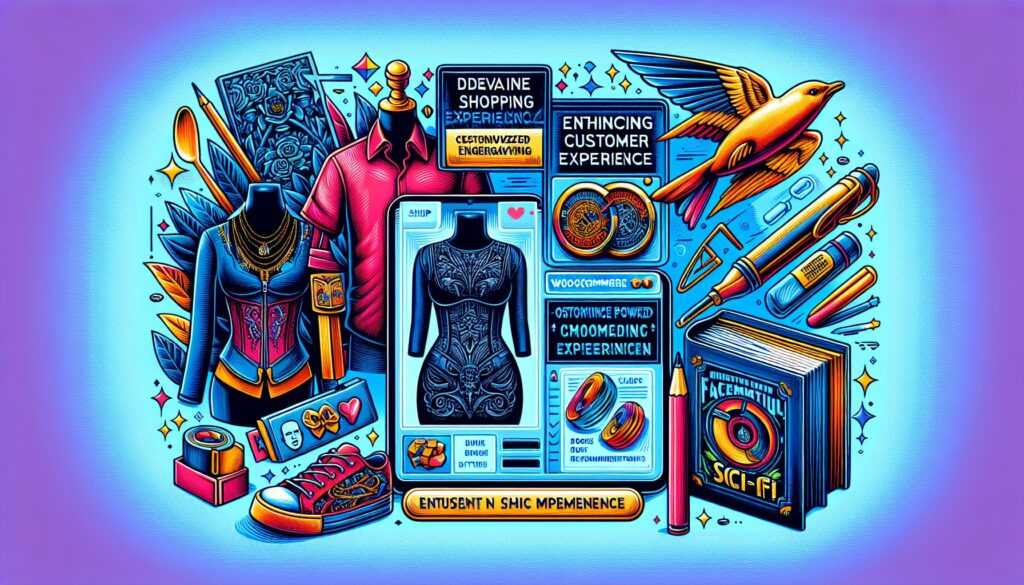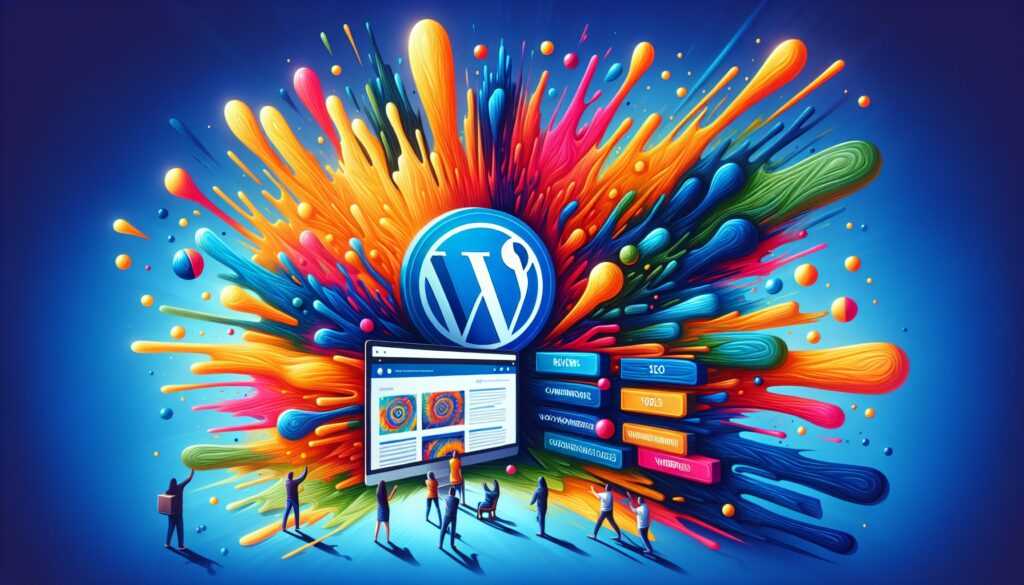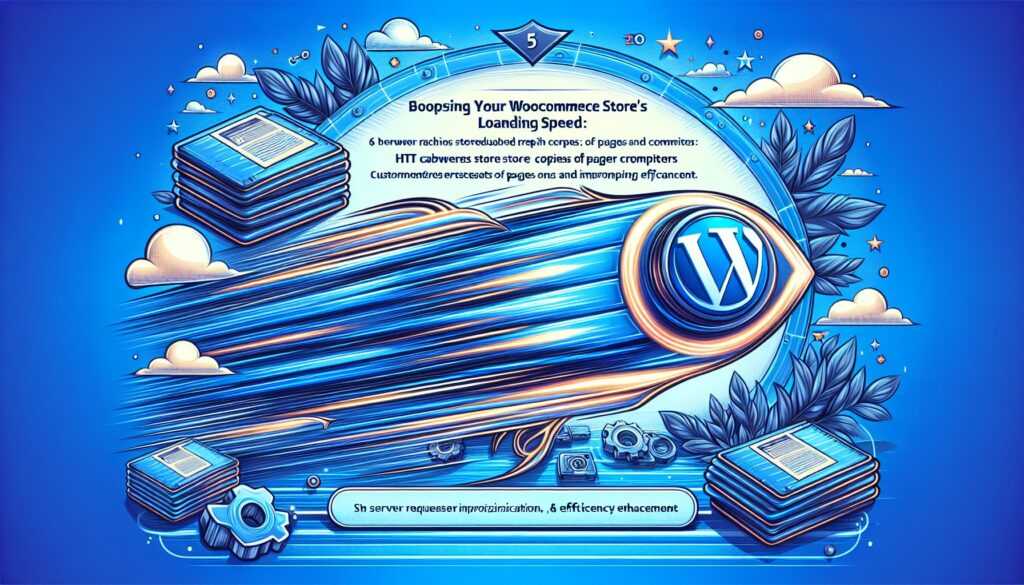Introduction
WooCommerce is a popular platform for creating and managing online stores based on WordPress. However, to achieve success and increase sales, simply installing WooCommerce and launching a store is not enough. You need to optimize your WooCommerce online store to attract more customers and improve user experience. In this guide, we will look at seven innovative techniques that will help you optimize your WooCommerce store and achieve your goals.
1. Use optimized WooCommerce themes and plugins
Choosing optimized WooCommerce themes and plugins makes a huge difference to your store's performance and user experience. Optimized themes and plugins are designed specifically to work with WooCommerce and meet modern development standards. They provide a user-friendly and functional design, as well as increased performance for your store.
It is recommended to choose themes that have built-in WooCommerce support and provide responsive design for easy viewing of the store on different devices. For example, you can use the “Anglo Sport WP” theme provided by our company BuyReadySite.
2. Optimize your website loading speed
The loading speed of your site has a direct impact on the user experience and your site's position in search results. Slow sites can scare away visitors and worsen conversion. One way to optimize the loading speed of your WooCommerce store is to use caching. Caching allows you to save HTML copies of your store pages and speed up their loading for repeat visits.
There are various caching plugins for WooCommerce, such as WP Super Cache or W3 Total Cache. Install and configure one of these plugins to improve the loading speed of your store.
3. Mobile optimization

With more and more users choosing mobile devices for online shopping, optimizing your store for mobile devices is becoming increasingly important. Make sure your WooCommerce store is fully mobile-friendly and displays smoothly across a variety of screen sizes.
One way to optimize your mobile experience is to use responsive design. Responsive design allows your store to automatically adapt to different screen sizes and devices, ensuring a convenient and high-quality display on all devices.
An example of a theme with responsive design for WooCommerce is “Universalnyj Marketplace”, which is offered by our company BuyReadySite.
4. Optimize image loading
Uploading web-optimized images is essential for your store's performance. Large images can significantly slow down page loading and degrade user experience. Before uploading images to your store, it is recommended to compress them to reduce file size and improve loading speed.
There are plugins like TinyPNG or EWWW Image Optimizer that automatically compress images without losing their quality. Install such a plugin and make sure all your images are optimized before uploading them to your site.
5. Optimization of meta tags and descriptions
Meta tags and descriptions play an important role in optimizing your WooCommerce store for search engines. Make sure that each page of your store has unique and descriptive meta tags and descriptions that contain keywords related to your products and brand.
Well-optimized meta tags and descriptions will help increase your store's visibility in search results and attract more targeted visitors.

6. Advertising activity and marketing
Advertising and marketing are important components for attracting new customers and increasing sales in your WooCommerce store. Develop an effective advertising strategy that includes contextual advertising, social networks, and email marketing.
Identify your target audience, develop unique promotions and offers, and promote them across multiple platforms and channels. Study the results of your advertising campaigns and adjust your strategy to achieve the best results.
7. Data analysis and optimization
Analyzing your WooCommerce store data is an important tool for optimizing and improving results. Use analytics tools like Google Analytics to track sales, conversions, and other metrics.
Analyze this data to understand your customers’ behavior, the effectiveness of your marketing campaigns, and make fact-based decisions so you can optimize your store and achieve better results.
Conclusion
Optimizing your WooCommerce store is an important process that requires attention to detail and a systematic approach. Follow these innovative techniques to increase performance, improve user experience, and attract more customers to your WooCommerce store.
Now that you know how to optimize your WooCommerce store, you can take action and improve your online business.