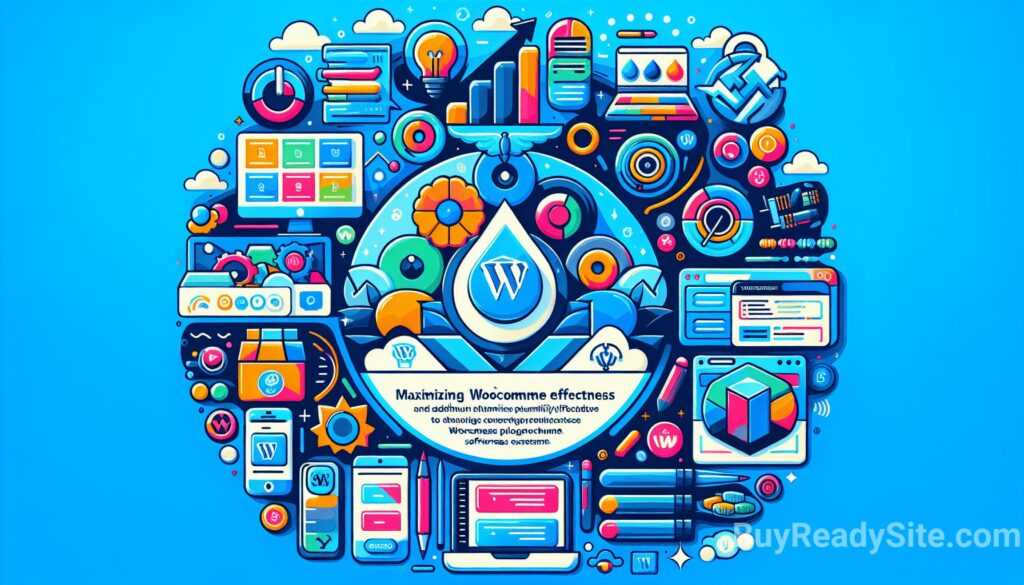Introduction
Online stores are becoming increasingly popular, and managing them effectively is one of the important components of a successful business. The WooCommerce platform provides many opportunities for creating and managing an online store. However, to achieve maximum efficiency, it is important to use innovative strategies.
In this guide, we'll look at 13 unusual approaches to running a WooCommerce online store more efficiently. Each of these approaches is based on proven best practices and will help you achieve greater success in your business.
1. Use a multi-store
Managing multiple online stores can be a challenging task. However, with WooCommerce’s multi-store functionality, you can easily manage multiple stores from a single admin interface. This allows you to maintain centralized management and control over all your online stores.
With MultiCurrency for WooCommerce you can create different stores for different countries or currencies, automatically converting prices and currency amounts according to the current exchange rate. This plugin will make managing multicurrency stores more convenient and efficient.
2. Use multilingualism
If you want to expand your audience and increase sales, you should consider creating a multilingual store. WooCommerce has integrations with popular translation plugins such as WPML and Polylang, which make it easy to create multilingual online stores.
Multilingual Mega Market is a ready-made WooCommerce theme designed for creating multilingual online stores. It includes all the necessary features for creating a multilingual store, such as translating products, checkout pages, and cart pages, as well as features for automatic language switching based on the user’s localization. This theme will help you maximize the effectiveness of your multilingual WooCommerce store.
3. Use flexible settings
WooCommerce offers a wide range of options for customizing your online store. However, to achieve maximum efficiency, it is important to set it up correctly. In the WooCommerce settings, you can set options such as base currency, taxes, and shipping settings. All these options should be configured according to your business requirements.
Many of these settings can be customized using the WooCommerce Multi-currency plugin, which allows you to set a base currency and automatically convert currency prices according to the user's chosen currency. This plugin also offers settings for rounding prices and setting taxes for each currency.
4. Analyze the data
To achieve maximum efficiency in managing your online store, it is important to analyze visitor and sales data. WooCommerce provides you with many tools for data analysis.
However, for detailed data analysis, you can use plugins such as WooCommerce Google Analytics and WooCommerce Sales Analytics, which offer additional features for analyzing your online store data. With these plugins, you can learn more about your customers, such as their location, preferences, and behavior on the site. This will allow you to make informed decisions and optimize the performance of your business.

5. Use marketing promotions
Marketing promotions help attract new customers and increase sales in your online store. WooCommerce offers extensive options for creating and managing marketing promotions.
However, for maximum efficiency, you can use plugins such as WooCommerce Advanced Coupons and WooCommerce Points and Rewards, which offer additional features for creating and managing marketing promotions. For example, with WooCommerce Advanced Coupons, you can create complex conditions for promotions, such as discounts on promo codes, discounts on specific products, and conditional bonuses. These plugins will help you improve the efficiency of your marketing promotions and increase sales in your online store.
6. Use social networks
Social media is one of the most popular channels for attracting customers and promoting products. WooCommerce offers integration with various social networks such as Facebook, Twitter, and Instagram.
However, for maximum efficiency, you can use plugins such as WooCommerce Social Share Discount and WooCommerce Social Login, which offer additional features for using social media in your online store. For example, with WooCommerce Social Share Discount, you can offer a discount to your customers for sharing a product link on social media, and with WooCommerce Social Login, you can give customers the ability to log in to your online store using their social media accounts. These plugins will help you use social media to engage customers and increase sales in your online store.
7. Improve your search engine optimization
Search Engine Optimization (SEO) is a key factor in the successful promotion of an online store. WooCommerce provides you with some tools to improve the SEO of your online store.
However, for maximum efficiency, you can use plugins such as Yoast SEO, All in One SEO Pack, and SEO Optimized Images, which offer additional features to improve your online store’s SEO. For example, with Yoast SEO, you can manage meta tags and optimize your online store’s content for search engines. These plugins will help you increase your online store’s visibility in search engines and attract more organic traffic.
8. Use product recommendations
Product recommendations help customers find and buy the products they need. WooCommerce offers the ability to add product recommendations to product pages and shopping carts.
However, to maximize efficiency, you can use plugins such as WooCommerce Product Recommendations and WooCommerce Product Bundles, which offer additional features for creating and managing product recommendations. For example, with WooCommerce Product Recommendations, you can create personalized product recommendations based on customer behavior, and with WooCommerce Product Bundles, you can offer discounts on product bundles. These plugins will help you increase sales and improve the efficiency of your online store.
9. Improve loading speed
Loading speed is a key factor in improving the performance of your online store. Users expect fast page loading times, and slow loading times can turn off customers and reduce sales.
WooCommerce provides you with some tools to improve the loading speed of your online store, such as caching and image compression. However, for maximum efficiency, you can use plugins such as WP Super Cache and Smush Image Compression and Optimization, which offer additional features to improve the loading speed of your online store. For example, with WP Super Cache, you can create cached versions of your pages, which will significantly reduce loading times, and with Smush Image Compression and Optimization, you can automatically compress and optimize images, which will also improve the loading time of your online store. These plugins will help you improve the loading speed of your online store and increase its efficiency.
10. Make ordering easy

Checkout is a key part of the customer experience in your online store. WooCommerce offers features to simplify checkout, such as autofilling customer data and guest checkout.
However, to improve efficiency, you can use plugins like WooCommerce Checkout Manager and WooCommerce One Page Checkout, which offer additional features to simplify the checkout process. For example, with WooCommerce Checkout Manager, you can customize checkout fields and ask for only the necessary information, and with WooCommerce One Page Checkout, you can reduce the number of checkout steps to one. These plugins will help you improve the user experience and improve the efficiency of the checkout process on your online store.
11. Provide various payment options
Payment options are an important factor for customers when choosing an online store. WooCommerce gives you the option to include various payment options such as cash on delivery, credit card payment, and payment through payment processors such as PayPal and Stripe.
However, to improve efficiency, you can use plugins like WooCommerce Payment Gateways By Location and WooCommerce Subscriptions, which offer additional features to provide different payment options. For example, with WooCommerce Payment Gateways By Location, you can restrict access to certain payment options based on the customer’s location, and with WooCommerce Subscriptions, you can offer product subscriptions and automatic payments. These plugins will help you provide more payment options and improve the efficiency of your online store.
12. Automate processes
Automating processes is a key factor in increasing the efficiency of your online store. WooCommerce gives you the ability to automate processes such as order processing, sending notifications, and inventory management.
However, for maximum efficiency, you can use plugins such as WooCommerce AutomateWoo and WooCommerce Inventory Management, which offer additional features to automate your online store processes. For example, with WooCommerce AutomateWoo, you can set up automatic notifications to customers based on their actions on the site, and with WooCommerce Inventory Management, you can automatically track inventory and notify about product shortages. These plugins will help you save time and resources, increasing the efficiency of your online store.
13. Be innovative
Innovation is a key factor for success in modern business. Your online store should be innovative and stand out from the competition. WooCommerce gives you ample opportunities for innovation.
However, to achieve maximum efficiency, you can use plugins and themes from BuyReadySite. For example, Multivalyuta is a plugin that adds the ability to work with multiple currencies to your WooCommerce online store. This plugin allows you to work with different currencies and automatically convert prices and currency amounts according to the current exchange rate.
Multilingual Mega Market is a ready-made WooCommerce theme designed for creating multilingual online stores. It includes all the necessary features for creating a multilingual store, such as translating products, checkout pages, and cart pages, as well as features for automatic language switching depending on the user’s localization. This theme will help you create an innovative and effective WooCommerce online store.
Conclusion
In this guide, we've covered 13 unusual approaches to running a WooCommerce online store more efficiently. Each of these approaches is based on proven best practices and will help you achieve greater success in your business.
It is important to remember that the effectiveness of managing an online store on WooCommerce depends on a combination of various factors, such as multilingualism, multistore, data analysis, marketing promotions, and others. Approach each of these factors with an innovative mindset and achieve greater success in your business.
Use this guide as a basis for developing your own effective strategy for managing your WooCommerce online store. Implementing these unusual approaches will help you achieve greater success and increase sales in your online store.