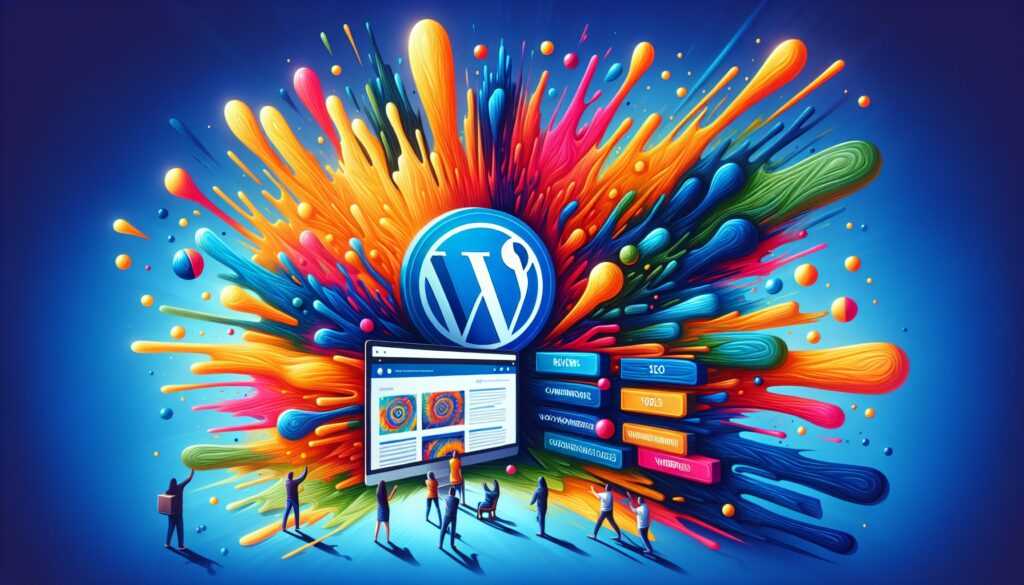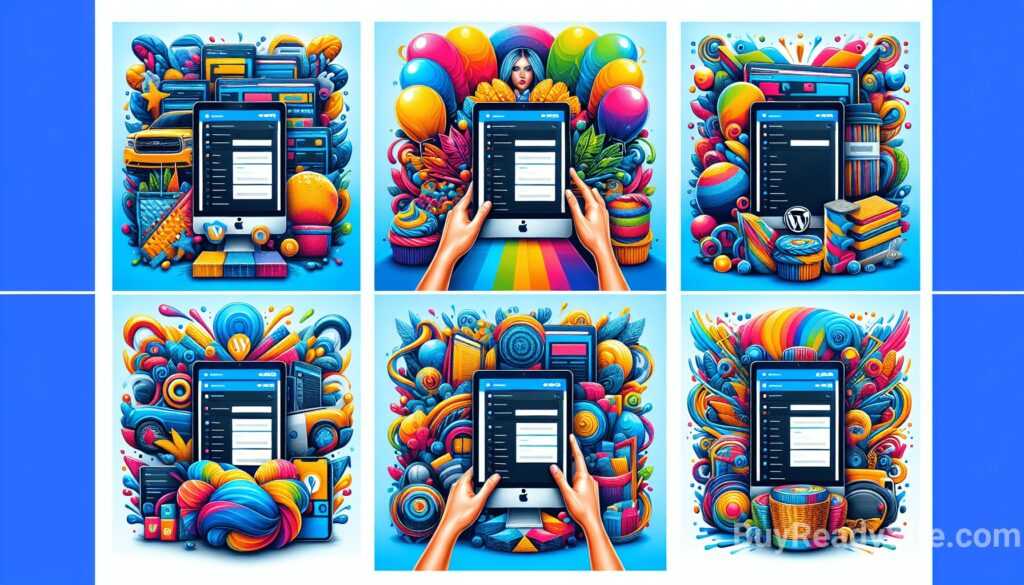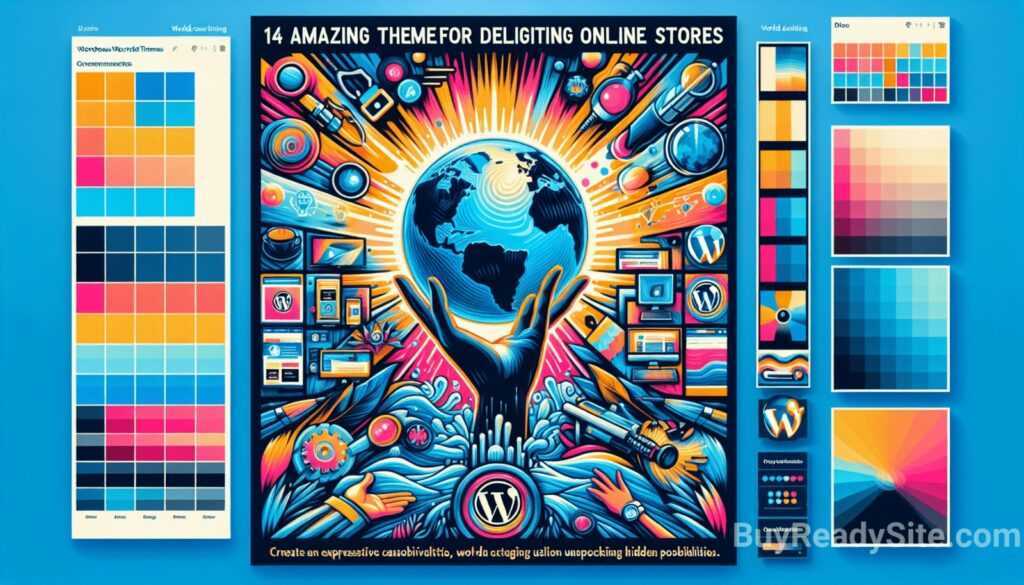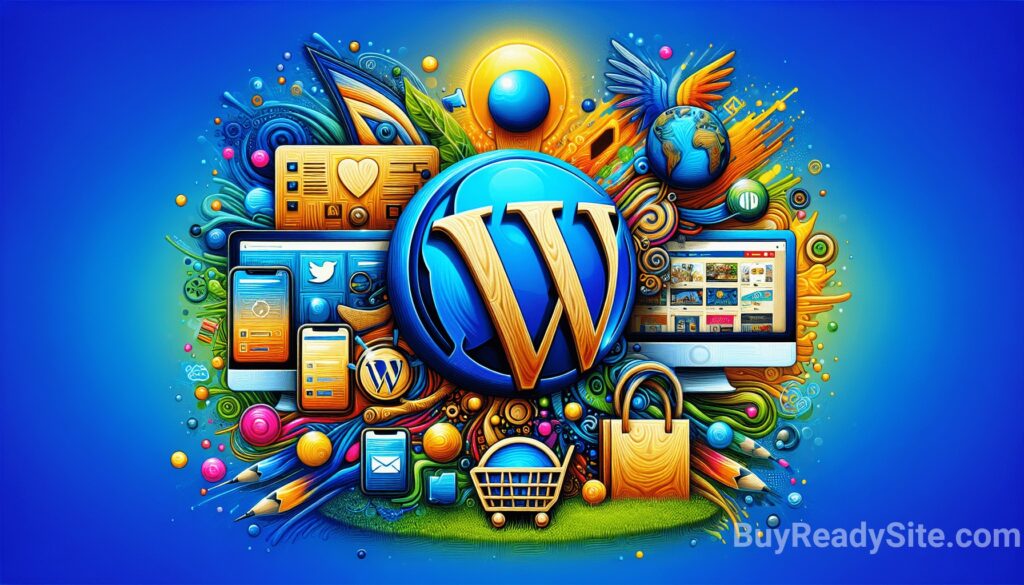Introduction
Improving the customer experience is one of the important aspects of success in online stores on the WooCommerce platform. More and more customers prefer to shop online, and to attract and retain these customers, it is necessary to create an unrivaled shopping experience.
In this guide, we will look at 12 innovative methods to improve the customer experience on your WooCommerce online store. We will cover various features, modules, and scripts that can be used to create an engaging and convenient shopping experience.
1. Create an attractive design and easy navigation
First impressions matter a lot to shoppers. Make sure your online store has an attractive design that matches your brand. A well-designed design and easy navigation will help shoppers find the products they need quickly and easily.
Modular design of products and categories, convenient filter, large and clear product images - all this will help customers make a choice. Use the functions and styles offered by WooCommerce to create a unique design for your store.
2. Simplify the checkout process
One of the most important moments in the customer experience is the checkout process. The simpler and more straightforward the checkout process, the more likely the customer is to complete the purchase.
Create a simple and intuitive checkout page. Make sure shoppers can easily add items to their cart, select their options, and enter their shipping details. Break the process down into steps so shoppers can see progress and navigate the checkout page. Give shoppers the option to register to speed up the checkout process.
Use popular payment gateways like PayPal and Stripe to offer your customers convenient and secure payment options. Allow coupons and discount codes to attract customers and increase conversion.
3. Add product reviews and ratings
Product reviews and ratings help customers make purchasing decisions. Include reviews and ratings in your WooCommerce online store. This will allow customers to share their opinions about products and rate them, and help other customers make an informed choice.
Reviews and ratings can also improve your store's reputation and increase customer trust. Make sure reviews are displayed on the product page and that you have a review moderation mechanism in place to prevent spam or negative comments from being posted.
4. Provide detailed information about the products
Buyers want to know everything about a product before they make a purchase. Make sure your store provides detailed information about each product. Include product descriptions, specifications, dimensions, weight, care instructions, and other useful information.
Add large, high-quality product images so that buyers can see the product from all angles. Allow buyer comments and questions on the product page to help them get additional information from other users or from you as a seller.
Use WooCommerce plugins to add mechanisms to display similar products or accessories so that customers can discover other interesting products and add them to their cart.
5. Offer personalization

Personalization is one of the key trends in e-commerce. Offer customers the opportunity to personalize their purchases. For example, you can offer engraving on jewelry or a patch on clothing.
You can also offer recommendations based on previous purchases or interests of buyers. For example, if a buyer often buys fantasy books, you can suggest other books or products related to that topic.
Integrate notifications and user account settings to make it easy for customers to manage their settings and purchases in your store.
6. Organize an effective support service
An effective customer service is a key factor that can impact the customer experience. Provide customers with various contact methods so that they can contact you if they have questions or problems.
Respond to customer questions and inquiries as quickly as possible. Use live chat, email, or phone to contact customers. Provide detailed information about your customer support, such as business hours and expected response time.
Train your employees to communicate with customers and solve their problems. Remember that excellent service and problem solving can turn a dissatisfied customer into a loyal one.
7. Make payment secure
Payment security is one of the main concerns of online shoppers. Make sure your WooCommerce store is protected from fraud and keeps your customers’ personal data safe.
Make sure you have an SSL certificate for your store to encrypt user data and ensure secure data transmission. Use payment gateways that offer secure payment methods, such as PayPal and Stripe, which have built-in fraud protection.
8. Optimize page loading speed
Fast page loading is one of the important factors for improving the customer experience. Research shows that even a small delay in page loading can lead to poor conversion rates.
Optimize your WooCommerce store's loading speed. Use page caching, optimized images, file minification and compression, and good hosting to ensure fast loading.
Use WooCommerce page speed optimization plugins like WP Rocket or W3 Total Cache. These plugins will help you speed up your page loading and improve your Google Pagespeed score.
9. Offer free or reduced shipping
Free shipping or reduced shipping is an attractive offer to buyers and can be a deciding factor in their purchasing decision.
Develop a shipping strategy that allows you to offer free shipping or reduced shipping to your customers. For example, you can offer free shipping on orders over a certain amount or for certain product categories.
Use WooCommerce shipping modules to automate shipping cost calculations and offer different shipping options such as courier, post or pickup.
10. Use marketing promotions and discounts

Marketing promotions and discounts can attract new customers and maintain loyalty among existing customers. Use WooCommerce's modular discount features to offer seasonal discounts, volume discounts, or discounts for specific groups of customers.
Use plugins to create landing pages with discounts and marketing promotions. This will help you attract customers' attention and motivate them to buy. Use email newsletters and marketing tools to inform customers about your promotions and offers.
11. Improve the mobile experience
Mobile devices are becoming increasingly popular for online shopping. Make sure your WooCommerce store is well optimized for mobile devices.
Use responsive design to ensure your store looks and works great on all types of devices, from smartphones to tablets. Make sure your products are easy to view and purchase on mobile devices. Make sure purchase buttons and other interface elements are easy to tap on touchscreens.
Check your store's loading speed on mobile devices. Slow loading can discourage customers and reduce conversion. Optimize your store for mobile traffic to ensure a fast and convenient shopping experience.
12. Analyze data and improve
Data analysis is key to continually improving the customer experience. Use analytics tools like Google Analytics to gain insight into customer behavior on your site.
Analyze traffic, conversion, average order value, bounce rates, and other metrics to understand where problems lie and how to solve them. Use A/B experiments to test the effectiveness of changes in your store.
Pay attention to your customers' reviews and comments. This is valuable information that can help you improve your store and meet your customers' needs.
Conclusion
Improving the customer experience on your WooCommerce online store is key to attracting and retaining customers. With the innovative techniques and features described in this guide, you can create an engaging and convenient shopping experience for your customers.
Create an attractive design and easy navigation, simplify the checkout process, provide detailed product information, add reviews and ratings, offer personalization, organize effective customer service, make payments secure, optimize page loading speed, offer free or reduced shipping, use marketing promotions and discounts, improve the mobile experience, analyze data and constantly improve your store.
Use these innovative techniques and features to make your WooCommerce online store stand out in the eyes of your customers and bring you more sales and success.
Additional resources:
- Online shopping (Wikipedia)
Related articles: