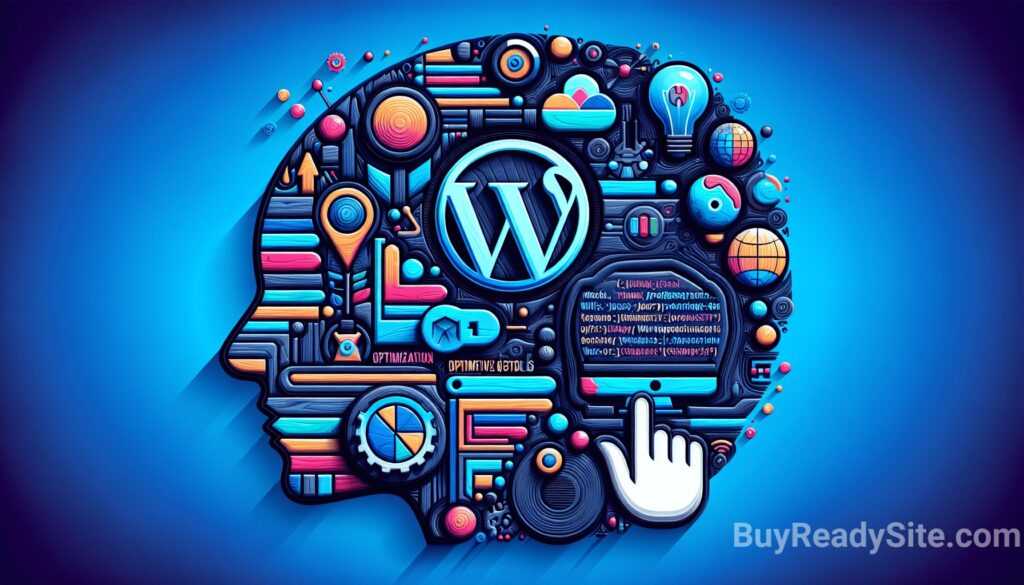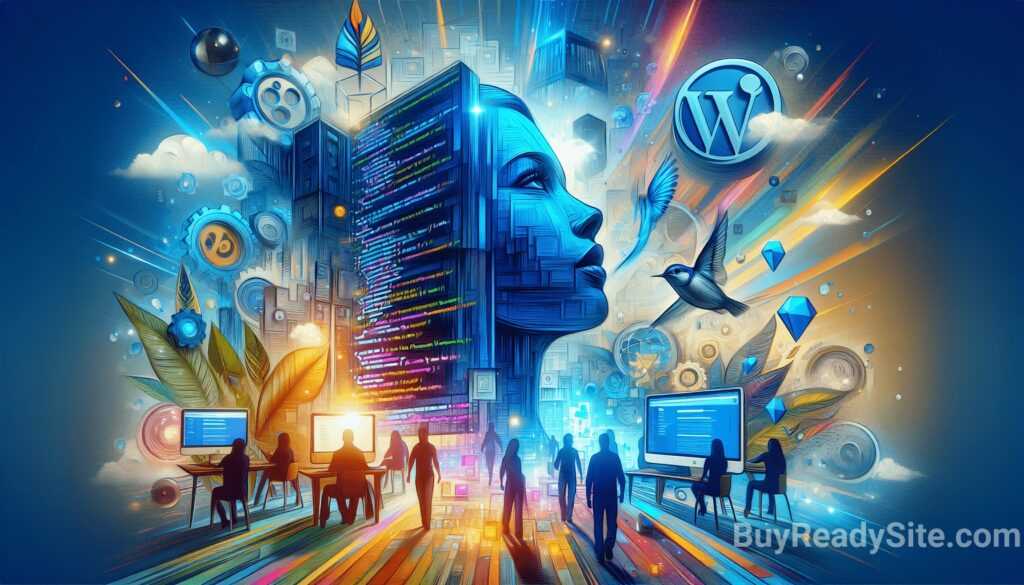Introduction
When it comes to web page optimization, many online store owners focus on the homepage and product pages, but often forget about one of the most important pages – the checkout page. This page is the last step in the customer journey, so optimizing it is critical to improving conversions and increasing the performance of your store. In this guide, we will look at 10 innovative ways to optimize the checkout page of your WooCommmerce store that will help improve your store’s performance and increase successful purchases.
1. Make the checkout process intuitive
First impressions are important, so make sure your checkout page is easy to read and understand for shoppers. It’s important to place all the necessary fields and form elements, such as name, shipping address, payment method, and checkout button, in a logical order. Use a clear title and description for each form element so that users can easily complete the form.
Example of a function fragment:
function custom_billing_fields( $fields ) { $fields['billing_company']['class'] = array( 'form-row-first' ); $fields['billing_address_1']['class'] = array( 'form-row-first' ); $fields['billing_address_2']['class'] = array( 'form-row-last' ); return $fields; } add_filter( 'woocommerce_billing_fields', 'custom_billing_fields' );2. Simplify the form filling process
Providing the user with the ability to quickly and easily fill out the checkout form is an important aspect of on-page optimization. Use auto-complete address fields to help users fill out the form faster. You can also ask customers to register with your store to save their details for future orders.
Example of a script fragment:
jQuery( document).ready( function( $ ) { $( 'input#billing_postcode' ).select2( { ajax: { url: '/wp-json/wc/v3/postcodes', dataType: 'json', data: function ( params ) { return { q: params.term }; }, processResults: function ( data ) { var postcodeData = []; if ( data ) { $.each( data, function( index, postcode ) { postcodeData.push( { id: postcode.postcode, text: postcode.postcode }); });3. Improve the visual design of the page
The visual design of your checkout page can help grab shoppers’ attention and improve their shopping experience. Use an attractive design that matches your brand and color scheme. Add product images so shoppers can visually evaluate their order. It’s also a good idea to include what payment methods you accept so shoppers are aware of their options.

4. Offer delivery options
Choosing a convenient shipping method is an important part of the checkout process. Offer customers multiple shipping options so they can choose the one that suits them best. Make sure each shipping option is well described and includes an estimated delivery date.
Example of a function fragment:
function custom_shipping_methods( $methods ) { unset( $methods['free_shipping'] ); unset( $methods['flat_rate'] ); return $methods; } add_filter( 'woocommerce_package_rates', 'custom_shipping_methods' );5. Simplify payment methods
Simplifying payment options is also an important task when optimizing the checkout page. Offer customers multiple payment options to meet their needs. Include popular payment methods such as credit cards, PayPal, and Apple Pay. Also consider installing payment modules that allow customers to checkout without being redirected to another page.
Example of a function fragment:
function custom_payment_gateways( $gateways ) { unset( $gateways['cod'] ); unset( $gateways['bacs'] ); return $gateways; } add_filter( 'woocommerce_payment_gateways', 'custom_payment_gateways' );6. Add a field for a promo code
Adding a promo code field to your checkout page can help encourage users to make a purchase. Place the promo code field in a convenient location so shoppers can easily enter their code and receive a discount on their order. Use Ajax to validate the promo code so users can instantly see if the code has been applied and how much discount they will receive.
Example of a script fragment:
jQuery( document).ready( function( $ ) { $( 'input#coupon_code' ).on( 'blur', function() { var couponCode = $( this ).val(); if ( couponCode ) { $.ajax( { type: 'POST', url: '/wp-admin/admin-ajax.php', data: { action: 'apply_coupon_code', coupon_code: couponCode }, success: function( response ) { if ( response ) { // Apply the discount } else { // Display an error message } } } );7. Use appropriate action buttons
Choosing the right action buttons on the checkout page is also important to improve efficiency and conversion. Use bright and clear buttons that clearly indicate the next step: “Checkout”, “Continue to checkout”, “Cancel”, etc. Place the buttons in a way that they are easily accessible and users can easily find the right button.

8. Optimize your page for mobile devices
With mobile traffic making up a significant portion of consumers, it’s important to optimize your checkout page for mobile devices. Make sure your WooCommmerce store is responsive and looks good on a variety of devices and screen resolutions. Make the checkout process on mobile devices much easier so users can easily fill out the form and complete their purchase.
9. Offer registration and login on the checkout page
Providing registration and login options on the checkout page can simplify the checkout process for registered users and increase repeat orders. Offer social login to simplify the authorization process and reduce the number of fields the user must fill out. You can also provide the ability to save payment information so that the user can quickly place their next order.
10. Personalize your checkout page
Personalizing your checkout page can help improve the user experience and increase conversions. Show information about previous orders and offer product recommendations based on previous purchases. Use customer information to provide more relevant offers and take their preferences into account to create a more personalized checkout experience.
Conclusion
Optimizing the checkout page of your WooCommmerce store is an important part of a successful online store. By following these 10 innovative optimization techniques, you can improve the performance of your store, attract more customers, and increase the number of successful orders. Remember to test and analyze the changes to determine the most effective optimization strategies for your store.
Additional resources: